If you want to start a career in game development or just want to learn how games are created, a good start would be learning the unity engine, which has a lot to offer. Game development nowadays consists of utilizing the power to create 2D/3D games and working more on the concept and the design of the game rather than just the physics of the games.
In this article you will learn how to actually get starting with unity.
After downloading and installing unity, and when you first start it .you will be prompted to the launch wizard will give you the power to create a new project or open the previous projects .To create a new project.
From your launch wizard, you can select “open “ in order to search for the existing project.
Hierarchy is an important part of unity. When a new project is create you will only seen a main camera. Hierarchy is the holder for the entire game object, which you or the user of game will see on screen.
To set our folder structure in unity. we right click the mouse button and hit create >> folder and then give that folder a name for example scripts. This folder we have created for our assets is created under the path we chose for the project.
{Path of project} / assets/ {created folder}
The unity assets store and complete unity project provide unity packages, things you will be need while building your project.to import these packages.
To import the standard assets package:
After selected the package you need click on the button download and agree to the term and conditions of the provider
One the downloaded package is ready you can import it using the import
After the pervious steps you will see the assets in the project window.
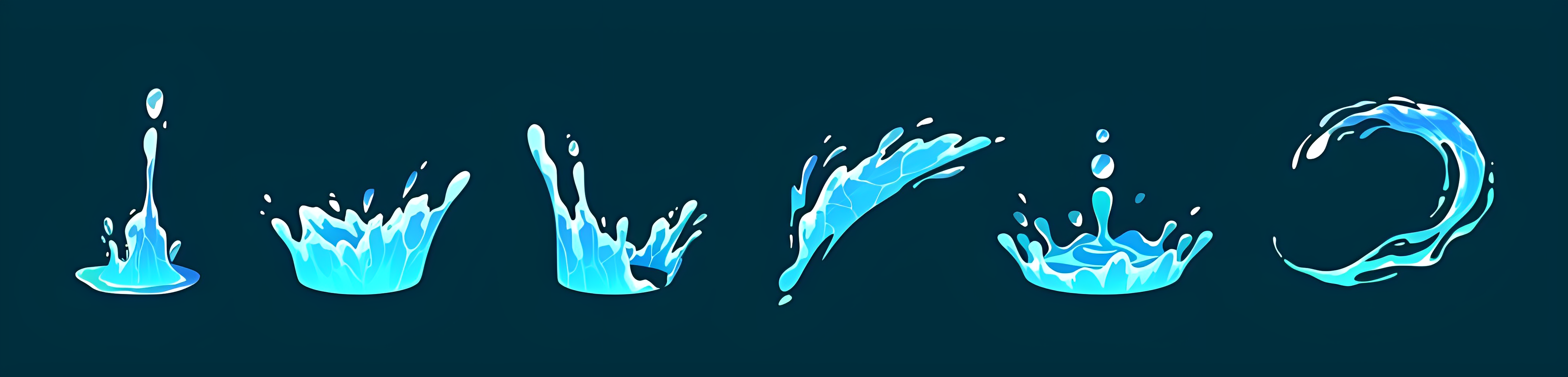
When creating your gameplay you will need to add some sort of assets
That cane be done by:
In conclusion, Unity stands as a potent gateway to the world of game development, whether you’re an aspiring professional or a curious enthusiast. Its versatility and extensive capabilities make it an ideal starting point. Today’s game development is not solely about mastering the physics of games; it’s about crafting immersive and engaging experiences. Unity facilitates this transition by enabling you to focus on the creative and conceptual aspects of game design, as well as the technical. The platform offers a rich array of tools, assets, and an ever-growing community to support your learning journey.
Choose any medium for discussion as per your liking. We are always here for a discussion about your fascinating project.
Please note that we offer free non-obligatory discussion & consultation about your project with an understood non-disclosure agreement (NDA). Boost your business to be seen by the world with TechWrath Services of Web Design, Web Development, App Design and Development, Digital Marketing, SEO, SEM, Social Media Marketing, Branding, e-Commerce Solutions, Mobile Game Deisgn and Development in unity, 3D modeling in blender, consultation and resources for hire on monthly basis.
Address: 244, Ground Floor, Raja Center, Main Market, Gulberg 2, Lahore, Pakistan, 54660
Phone : +92-3460115477
WhatsApp: +92-3460115477
Email: enquiry@techwrath.com
Copyright © 2009 – 2024 TechWrath. All Rights Reserved.
No Comments on Basic Introduction to Unity 2D and 3D project