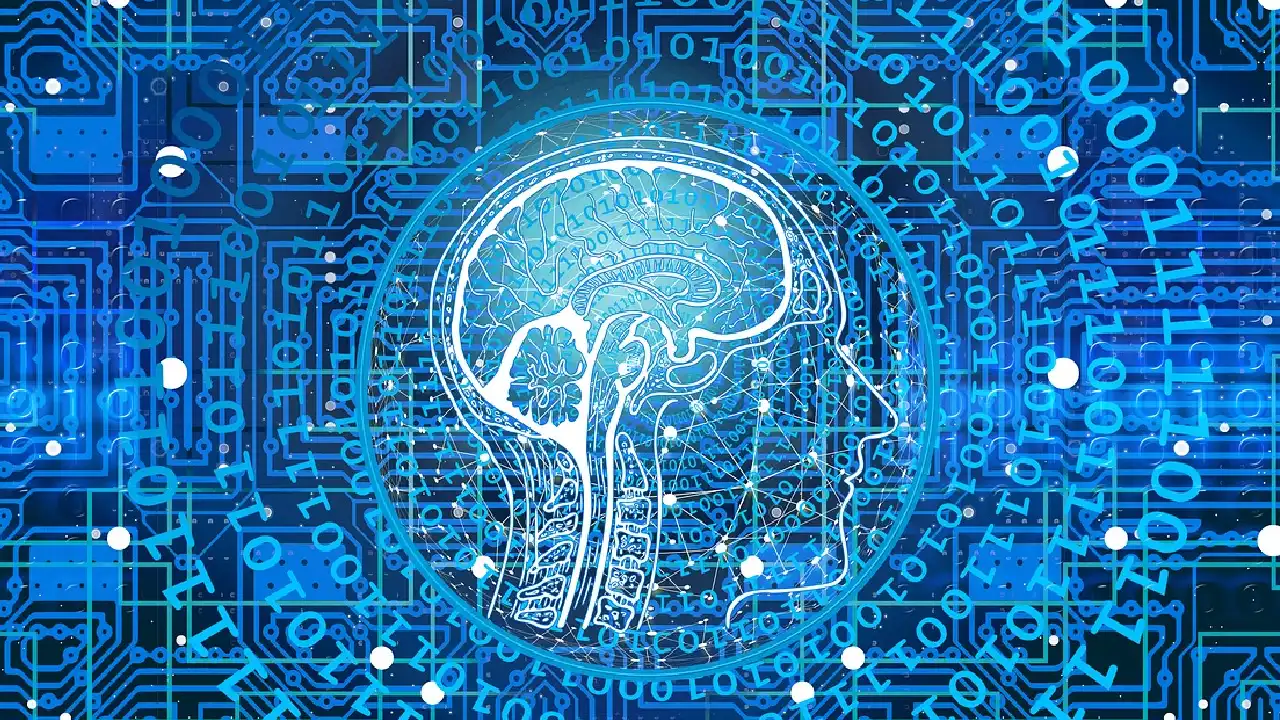How to create an android app and Steps to develop android app
Android add is not as difficult as one think of. You just need to be awesome and restrict to some rules in order to write a best android app.
Step1
How to create an android app
This tutorial will help you to create a better development app with the help of android studio. Demand is very increased of android apps as it is never be ignored at all. Android studio is an easy to use software which will help to develop better apps with easy interactive apps. This will take roughly 30-60 minutes, depending on how quickly you are able to download and install Android Studio. After using this tutorial to create your first Android app, you\’ll be well on your way to a fun new hobby or possibly even a promising career in mobile development.
Step-by-step procedure to create an android app easily
Install android studio
- Go to http://developer.android.com/sdk/index.html to download Android Studio.
- Use the installer to install Android Studio following its instructions.
You can easily download and it’s available to all the users freely without any further hectic steps.
Step2
Open a new project
- Open Android Studio.
- Under the \”Quick Start\” menu, select \”Start a new Android Studio project.\”
- On the \”Create New Project\” window that opens, name your project \”HelloWorld\”.
- If you choose to, set the company name as desired*.
- Note where the project file location is and change it if desired.
- Click \”Next.\”
- Make sure on that \”Phone and Tablet\” is the only box that is checked.
- If you are planning to test the app on your phone, make sure the minimum SDK is below your phone\’s operating system level.
- Click \”Next.\”
- Select \”Blank Activity.\”
- Click \”Next.\”
- Leave all of the Activity name fields as they are.
- Click \”Finish.\”
Step 3
Edit message
- You have to open adtivity_main.xml
- Make sure your design is open
- Click the hello world from upper left corner and display it on the centre of the screen
- Open the values folder in the left side of the windows
- You have to find the line of hello world
- Double click on the strings.xml file
- Replace help world and write welcome to my app
Step 4
Add button
- Navigate to the Design tab of the activity_main.xml display.
- In the Palette menu to the left of the phone display, find Button (under the heading Widgets).
- Click and drag Button to be centered underneath your welcome message.
- Make sure your button is still selected.
- In the Properties menu (on the right side of the window), scroll down to find the field for \”text.\”
- Change the text from \”New Button\” to \”Next Page.\”
Step final
Write button “on click” method
- You have to select the main activity
- Add the following lines of code at the end of the onCreate method:
Button button = (Button) findViewById(R.id.button);
button.setOnClickListener(new View.onClickListener() {
@Override
public void onClick(View v) {
goToSecondActivity();
}
});
- Add the following method to the bottom of the MainActivity class:
private void goToSecondActivity() {
Intent intent = new Intent(this, SecondActivity.class);
startActivity(intent);
}
- Click the + next to import at the third line of MainActivity.java to expand the import statements.
- Add the following to the end of the import statements if they are not already there:
import android.content.Intent;
import android.view.View;
import android.widget.TextView;
Test the application (Create an Android app)
You can click on the play (test) button and now easily can test your coding.
You are done! Congratulations
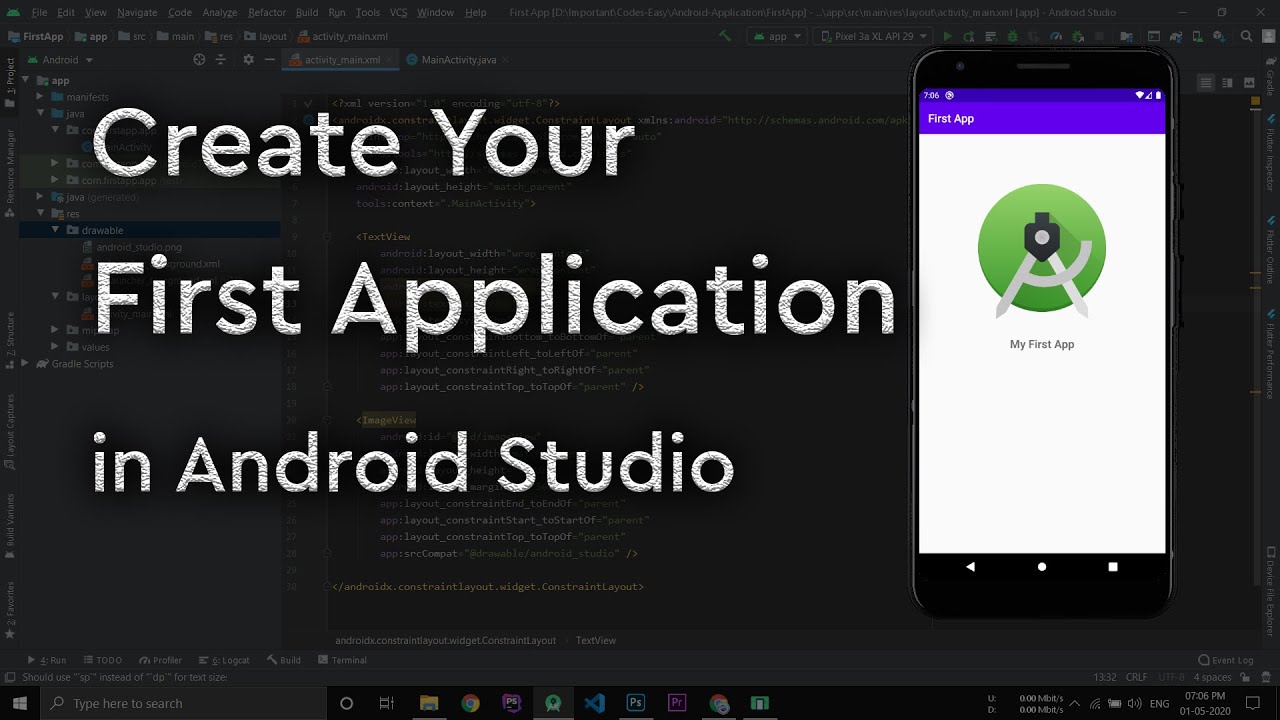
Conclusion (Create an Android app)
Embarking on the journey to create an Android app opens up a realm of possibilities for turning your innovative ideas into digital reality. With user-friendly development tools and a wealth of resources at your disposal, the process becomes not only accessible but also exciting. Harness the power of Android’s versatile platform to bring your vision to life, whether it’s a utility app, game, or a transformative solution. From conceptualization to implementation, the journey of creating an Android app involves shaping the mobile landscape and reaching a global audience. Dive into the world of app development, unleash your creativity, and leave your mark in the dynamic realm of Android applications. Start building today and witness your ideas evolve into interactive and impactful digital experiences.