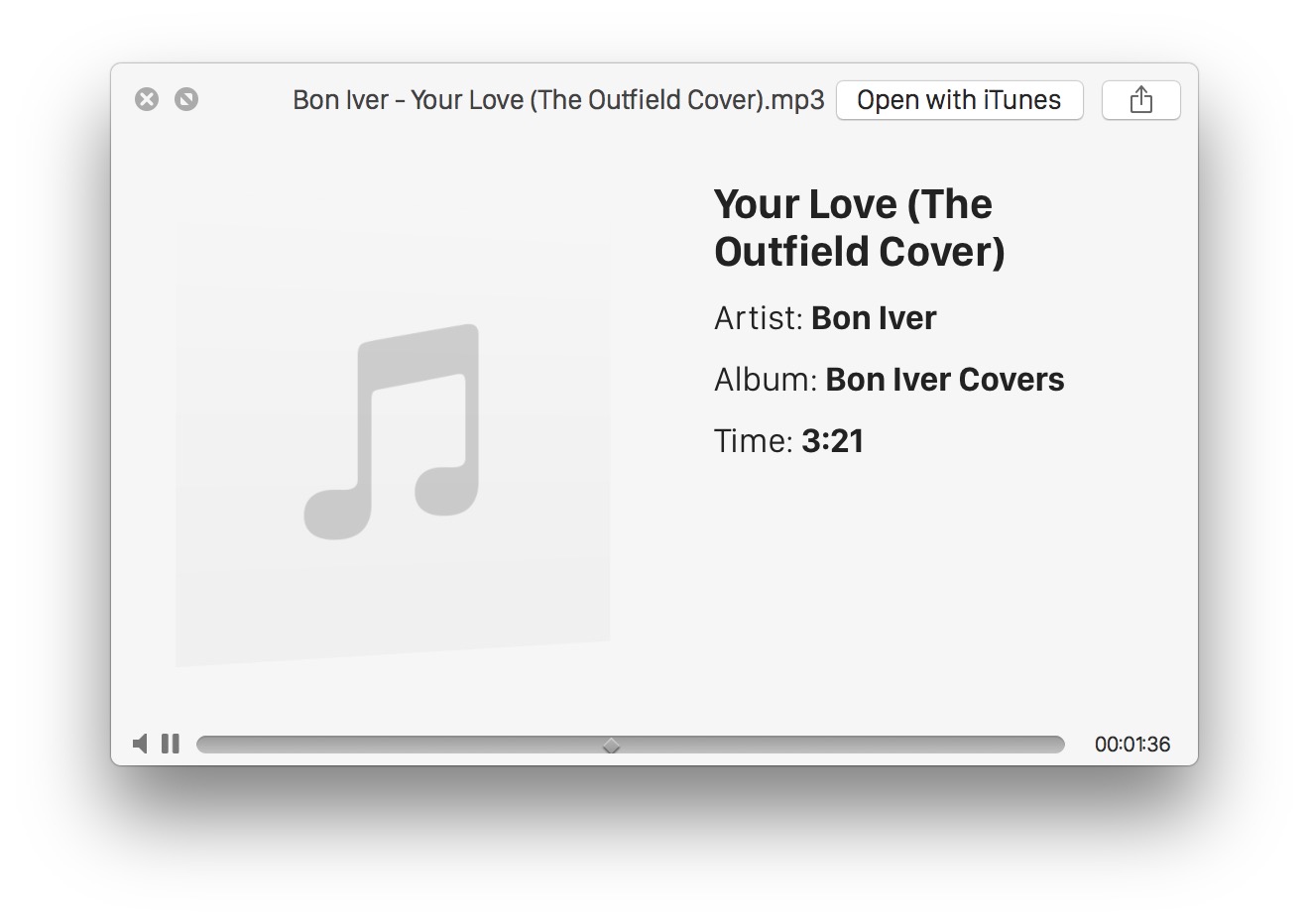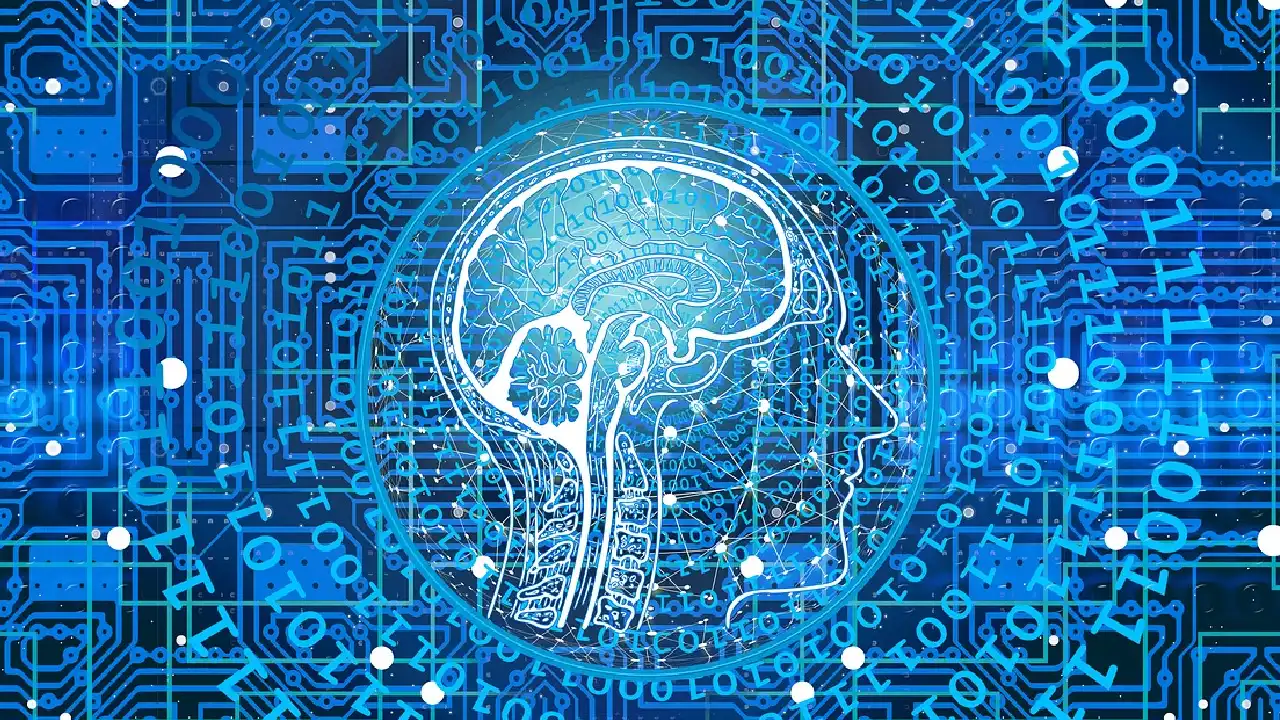Want to get a clip out of an audio file in MAC? Here are easy steps to get the clip out of an audio file you want in a MAC or a PC.
You can also follow the following images to see how to get an audio clip out of an audio file using quick time player. Quick Time Player is installed on all MACs by default.
STEP 1: OPEN THE AUDIO FILE IN MAC QUICK TIME PLAYER
STEP 2: PRESS CMD+T TO OPEN TRIM FUNCTION
STEP 3: SELECT THE PORTION OF AUDIO TO CLIP
STEP 4: CLICK THE TRIM BUTTON TO EXTRACT CLIP
STEP 5: SAVE THE AUDIO CLIP ON YOUR SYSTEM
STEP 6: OPEN THE NEW CLIP AND ENJOY
Follow Techwrath for more Tech related Tutorials