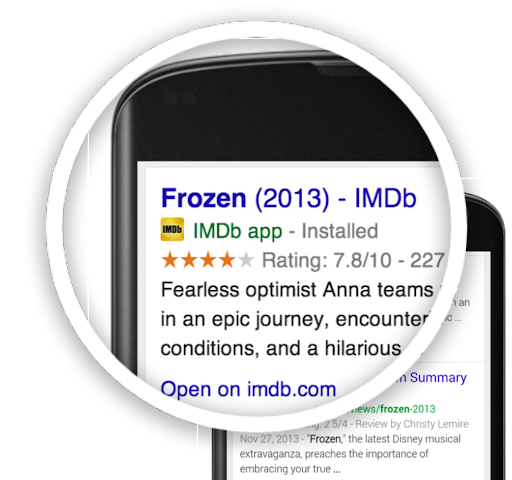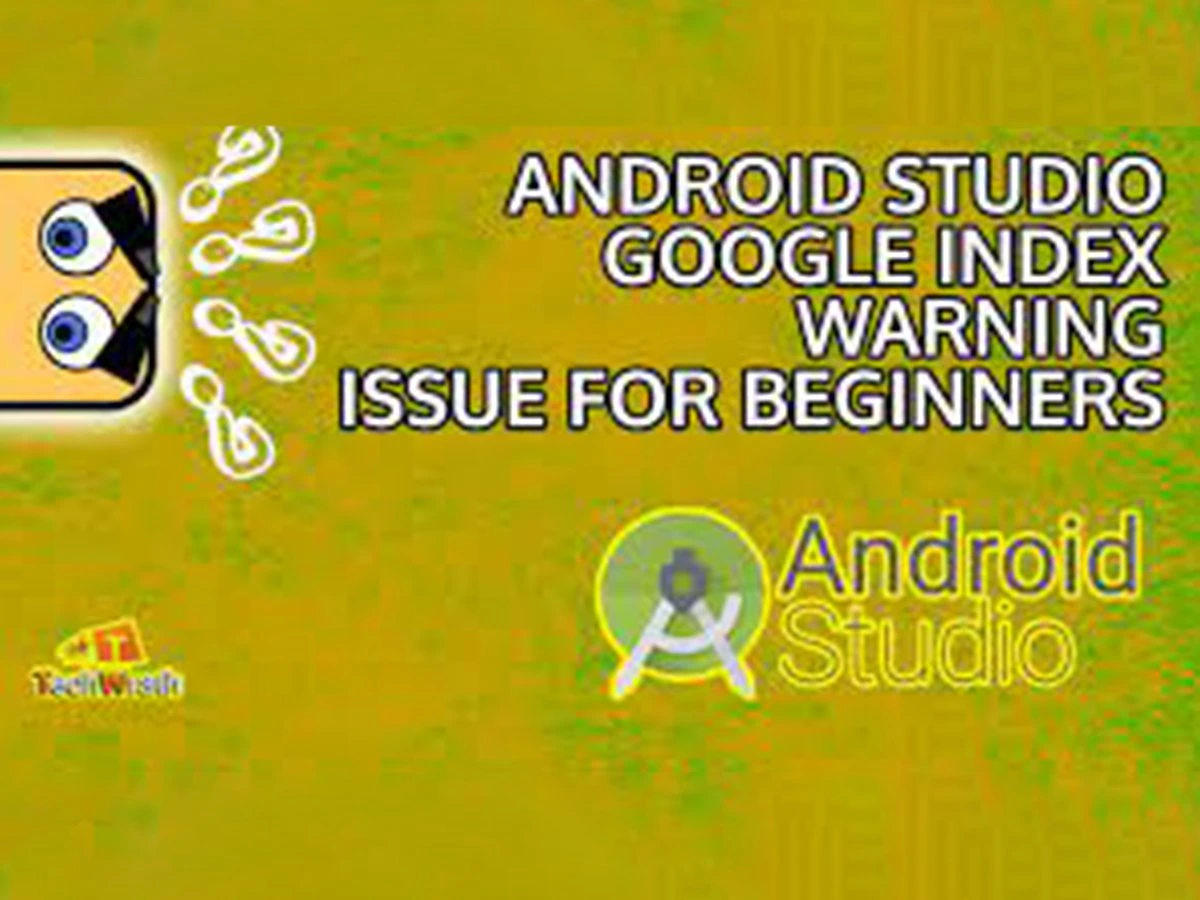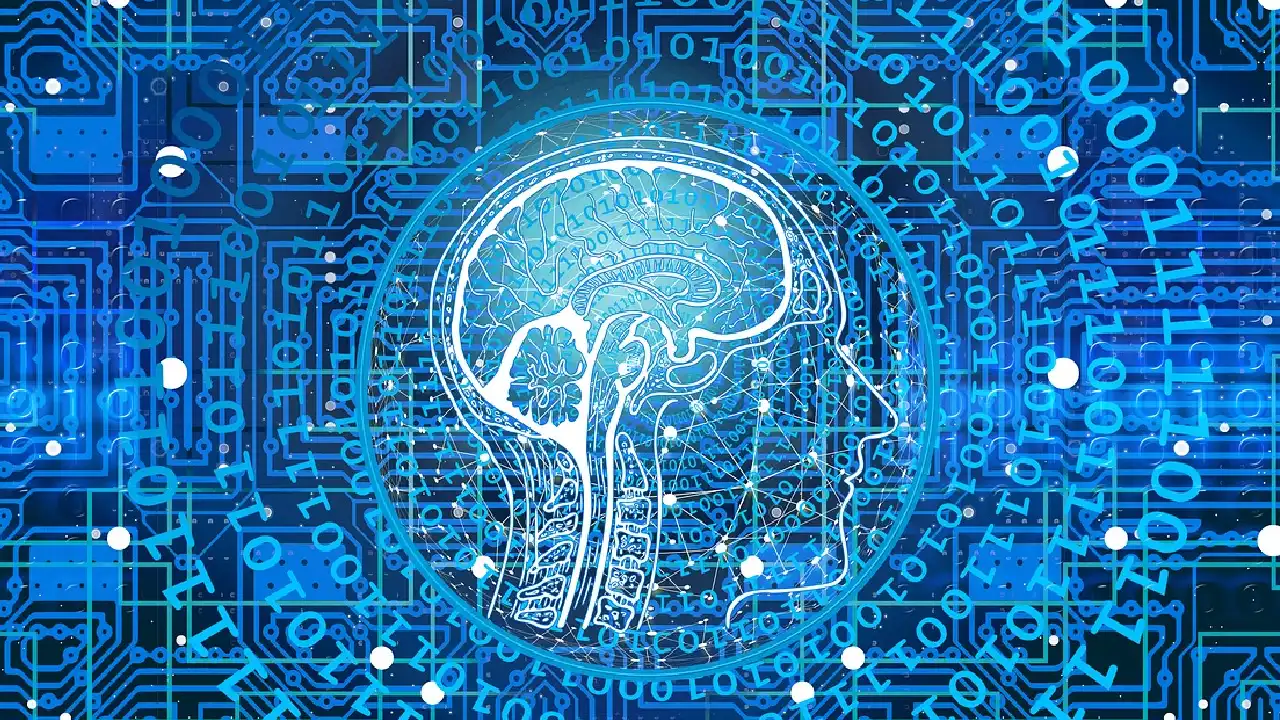Remove Google App Indexing
Everyone who starts of developing an app or game in Android Studio or wants to be an Android Studio Developer faces an issue in Manifest.XML file which is Google Indexing Issue. The warning that comes is that your app is unable to be indexed in Google as it is missing a View tag in Intent Filter. Please follow easy steps to remove the warning and error and get your app indexed in Google so you get more downloads and searches. By following the easy steps you will be able to remove Google App Indexing Warning Android Studio in Windows or MAC. The problem is normally in the Manifest File of Android Studio all versions in Windows or Mac.
You can read about the solution below with screenshots to see how you can fix the issue in Android Studio
Steps for Google Map Indexing
STEP 1: OPEN YOUR PROJECT & ADD AN EMPTY ACTIVITY
STEP 2: OPEN APP FOLDER & MANIFESTS FOLDER
STEP 3: CLICK ON ANDROIDMANIFEST.XML FILE
STEP 4: GO TO YOUR MAIN ACTIVITY TAG
STEP 5: ADD AN ACTION TAG INSIDE INTENT FILTER TAG
<action android:name=\"android.intent.action.VIEW\" / >
STEP 6: ADD THIS TO ALL OTHER ACTIVITIES
You only need to add this to one activity to remove the warning but a good practice is to add this to all other activities that you have in Manifest.xml file. In this case we have another activity called SPLASH SCREEN hence we will add the code in it as well as shown in the image below.
<action android:name=\"android.intent.action.VIEW\" / >
Once you add the code in the manifest.xml file you will see the color changing immediately showing that the warning or error has been removed and your app or game would be indexed in GOOGLE.