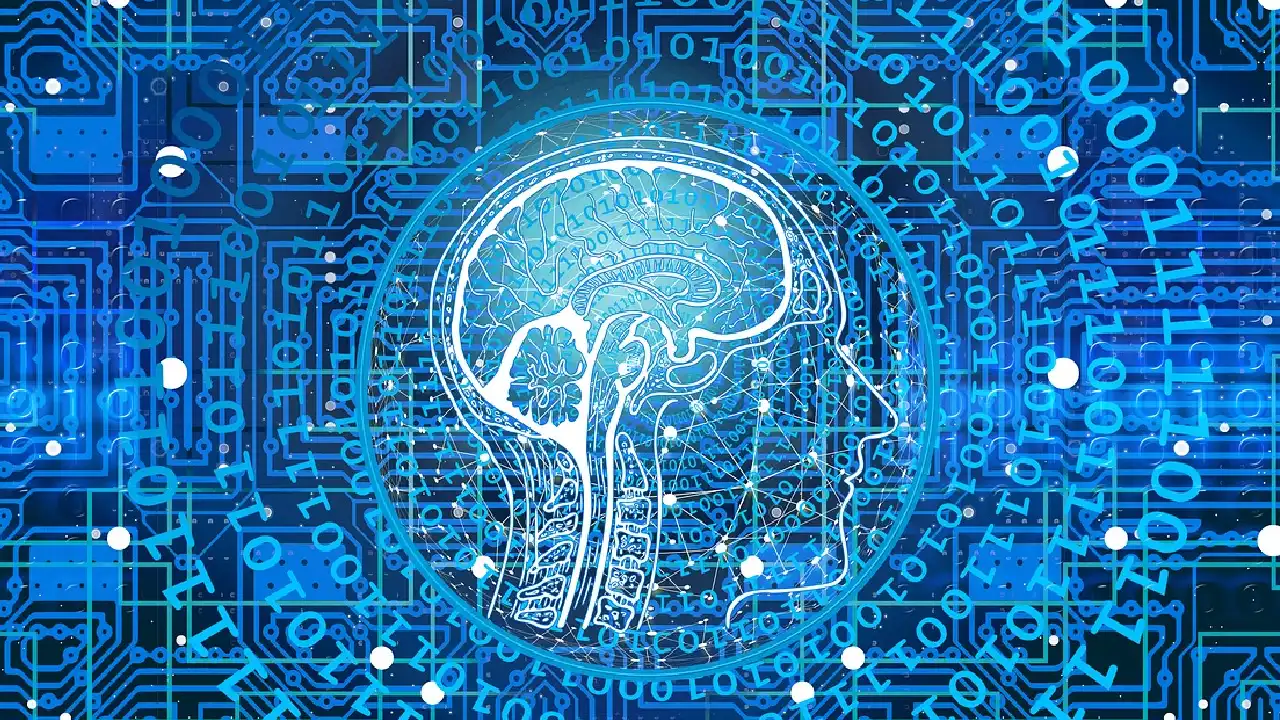Sublime text Editor is very popular IDE for Web Development. A lot of people use this editor. Sublime Text have powerful feature called Packages which make developer\’s life easy. There are different packages which help developers to make development process fast. In this article we study how to connect FTp with sublime text.
It allows us to transfer or download files and folders from local to a remote server. We don’t need third party like FileZilla etc.
Open Sublime Text.
Sublime Text Package Control Installation.
Go to this package control website https://packagecontrol.io/installation#st3 .
Copy sublime text 3 code if you are using sublime text 3.
When you copy this code then open your sublime text editor and go to view tab then select ‘show console’ and paste code here and press enter.
Now we are able to install packages available in the Sublime Text.
Now, go to preferences in menu. You will see Package Control and Package setting in preferences drop down. When you click package control you will see package then click install package.
Type SFTP and you will see the SFTP package. Select the SFTP box and hit enter.
Once you press enter, Sublime Text will install the SFTP package in their environment.
How to use SFTP Package?
Open your local project in Sublime Text Editor. Once done we need to set up SFTP/FTP server for our project.
Go to file tab and select SFTP/FTP -> Setup server.
It will open a file where we set our server detail.
Add valid Detail of your server in this file and save file in the root of your project directory. We all set now take benefits of SFTP Package. Now you will easily perform your preferred operations on just a few clicks.
Now you can download or upload file and folder on your server.
Let’s say we need to upload or download file on a remote server. Right Click on file select SFTP/FTP ->Upload File.
It will transfer your local file to remote server.
We hope you may learn how to upload or download file from server using sublime and SFTP/FTP.