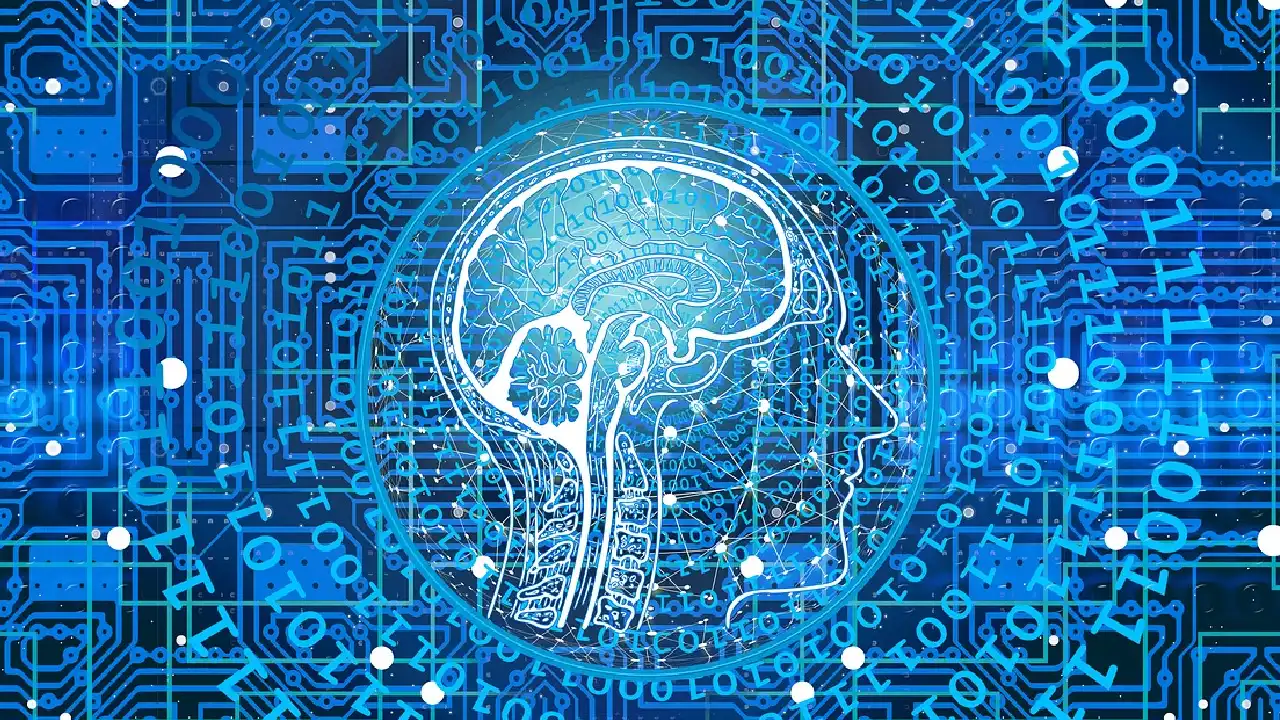Features of WhatsApp
Undoubtedly the top messaging platform, WhatsApp today has more than a billion users who are actively sending messages and communicating over voice around the globe. The company was acquired by Facebook, and the messaging app is completely free to use. WhatsApp developers had initially released the phone number-based messaging app for simple communication; however, it took to the internet like a storm. The popularity of the free messaging app has got the developers to keep upgrading more and more features on WhatsApp. However, though the features are slowly coming into existence (compared to other popular apps who already have many of them included), on WhatsApp. Though users could say that other apps were already ahead of WhatsApp, a slow implementation works well in WhatsApp’s favour. First users get time to learn and use every feature as and when they are released. If you have all features already there, you may not remember half of them at use. And lastly, each feature is rolled out after thoroughly testing for efficiency, data saving and performance.
Groups to keep in touch (Features of WhatsApp)
Keep in touch with the groups of people that matter the most, like your family or coworkers. With group chats, you can share messages, photos, and videos with up to 256 people at once. You can also name your group , make a group photo display picture set in your group photo icon, mute or customize notifications, and more
Security by Default (Features of WhatsApp)
Some of your most personal moments are shared on WhatsApp, which is why we built end-to-end encryption into the latest versions of our app. When end-to-end encrypted, your messages and calls are secured so only you and the person you\’re communicating with can read or listen to them, and nobody in between, not even WhatsApp.
Picture-in-Picture support (Features of WhatsApp)
The Picture-in-Picture (PiP) feature of whatsapp users to continue watching Facebook, Instagram, or YouTube videos in a small window while browsing the other parts of the application. The iPhone users were the first to get the feature in January this year with the Android users joining the mix in December. Apart from the three video sharing services mentioned earlier, the PiP is not available for any other video sharing services or even the videos shared natively in the app.
Format your text
You can now send messages in bold, italics or strikethrough too. Simply use the special characters before and after the words to get the formatting of your choice. For example, use asterisk for bold (*hello*), underscore for italics (_hello_) and tilde for strikethrough (~hello~).
Read messages without blue ticks (Features of WhatsApp)
When you read a message, you also send back a read receipt to the sender. This way he or she knows that you have seen the message. However, if you don’t want to send a read receipt (blue tick) back to the sender, you can read the message without them knowing it with two simple tricks. If you want to read a message, simply cut off all data networks to the phone. Use airplane mode and turn off Wi-Fi. Open WhatsApp, read your message. Once done, close WhatsApp by killing it from the memory too (use an app killer if needed) and then start your data again. This seems tedious, right. The other simplest trick is to add a WhatsApp Widget on your desktop. If a message arrives, you can read the entire message without the sender knowing it. Simply scroll the message on the Widget. However, beware, if you click on the widget, you will trigger WhatsApp and a blue tick will be sent across.